How do I accept Bitcoin Payments to Trezor Wallet?
What is an Bitcoin xPub (Extended Public Key?)
To achieve maximum Bitcoin privacy, Poof generates new bitcoin and cryptocurrency addresses every time funds are received. Each BTC public address your wallet generates comes from your wallet's xPub (Extended Public Key).
Benefits:
1. Poof does not need your private keys
2. Bitcoin and Cryptocurrency payments go directly to your wallet
3. New addresses enhance your privacy.
Poof also supports yPub and zPub formats and convert them to xPub format.
How to Find xPub On Trezor Wallet?
Trezor's hardware wallet does not allow you to customize the limit that they track, making it not a recommended way to track or accept Bitcoin payments. To prevent performance issues, Trezor limits the amount (20 max) of addresses without balance that they track on the Trezor for the time being. While Trezor does not give you customization of address GAP-Limits, Poof can still generate payments sent directly to your wallet with Trezor.
Here's how you can Find the xPub on Trezor Wallet:
1. To see the XPUB of your account in Trezor Wallet, plug in your Trezor and go to wallet.trezor.io.
2. Click on the name of your device and go to the Basic tab. Click on Show XPUB

3. Copy Paste that string of Text into Poof
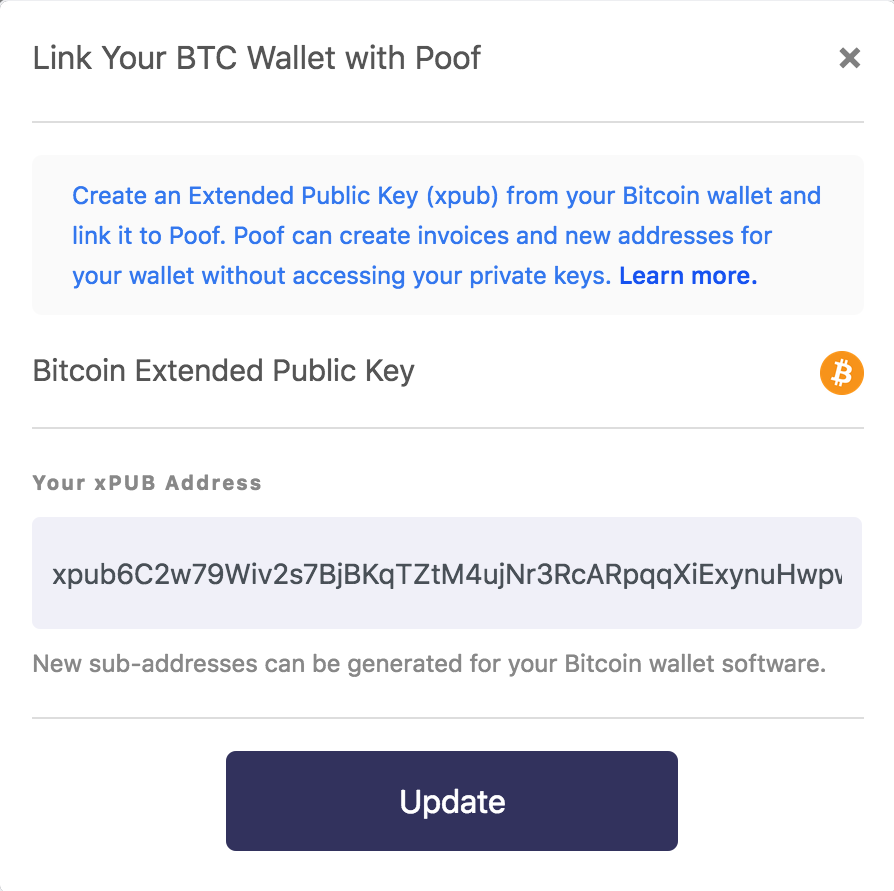
Poof!
Poof will automatically process Bitcoin and Cryptocurrency payments for you without the need for your private keys.
You can call Poof Support if you have any further questions.
Bitcoin payments will go directly into your wallet with your generated xPub addresses.
