How do I add my products to Poof?
Add an Item
Poof makes it easy to create your own store to sell your products for Bitcoin. After adding your items, Poof will
automatically generate a full e-commerce website for you.
1. Click Shop->Products section in the sidebar
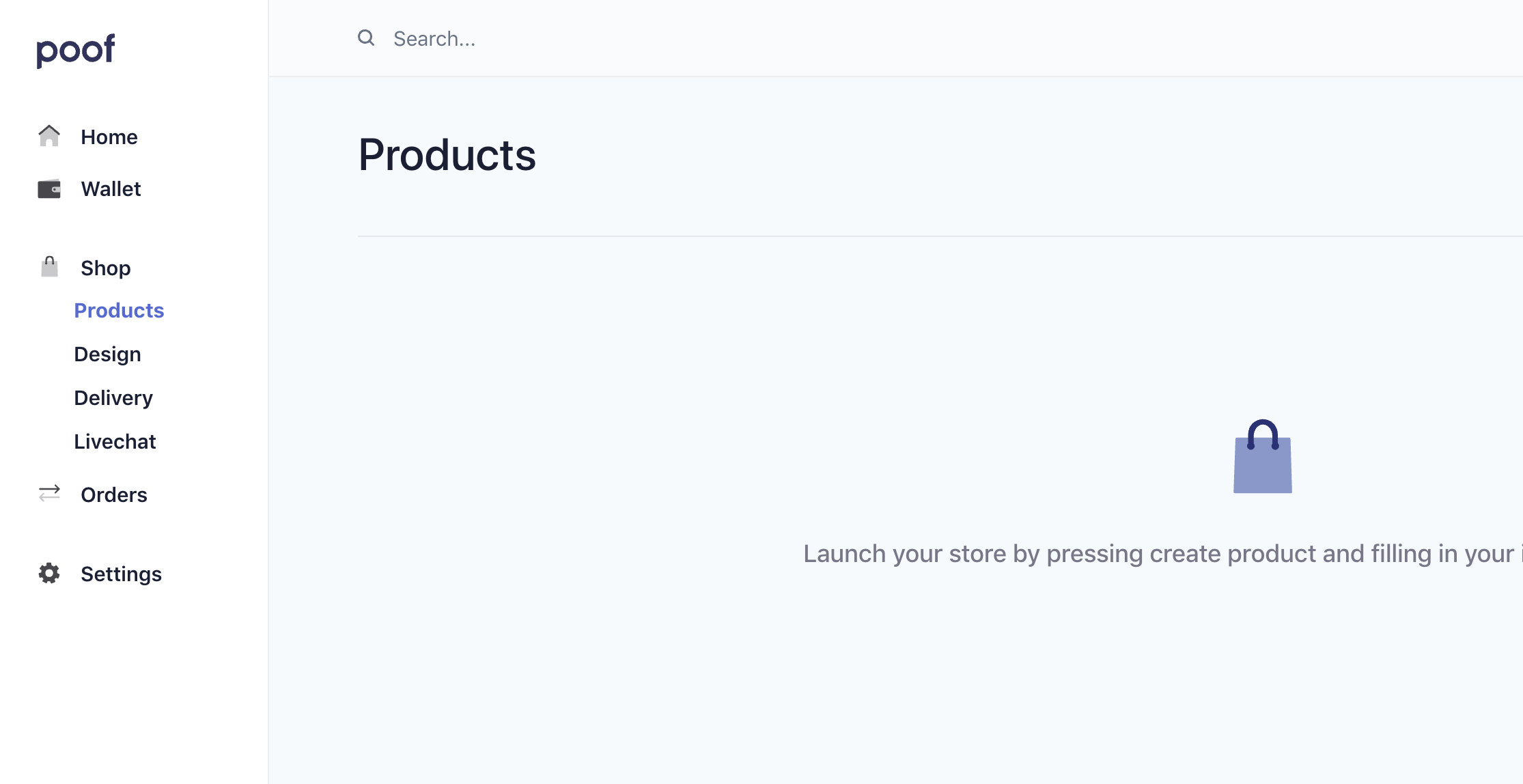 2. Click the Create Product Button
2. Click the Create Product Button
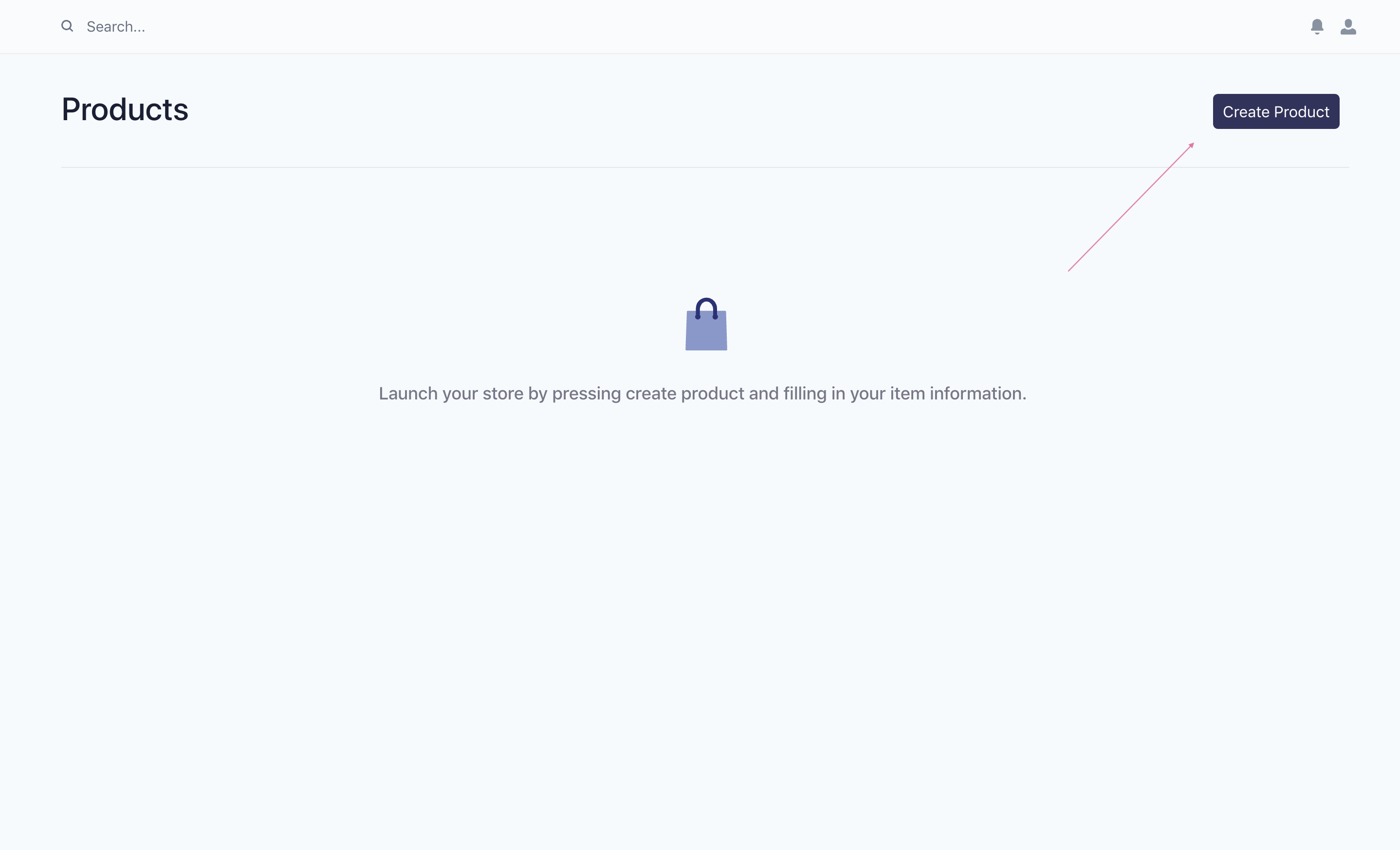
3. Fill out your item information, upload an image, and press create product.
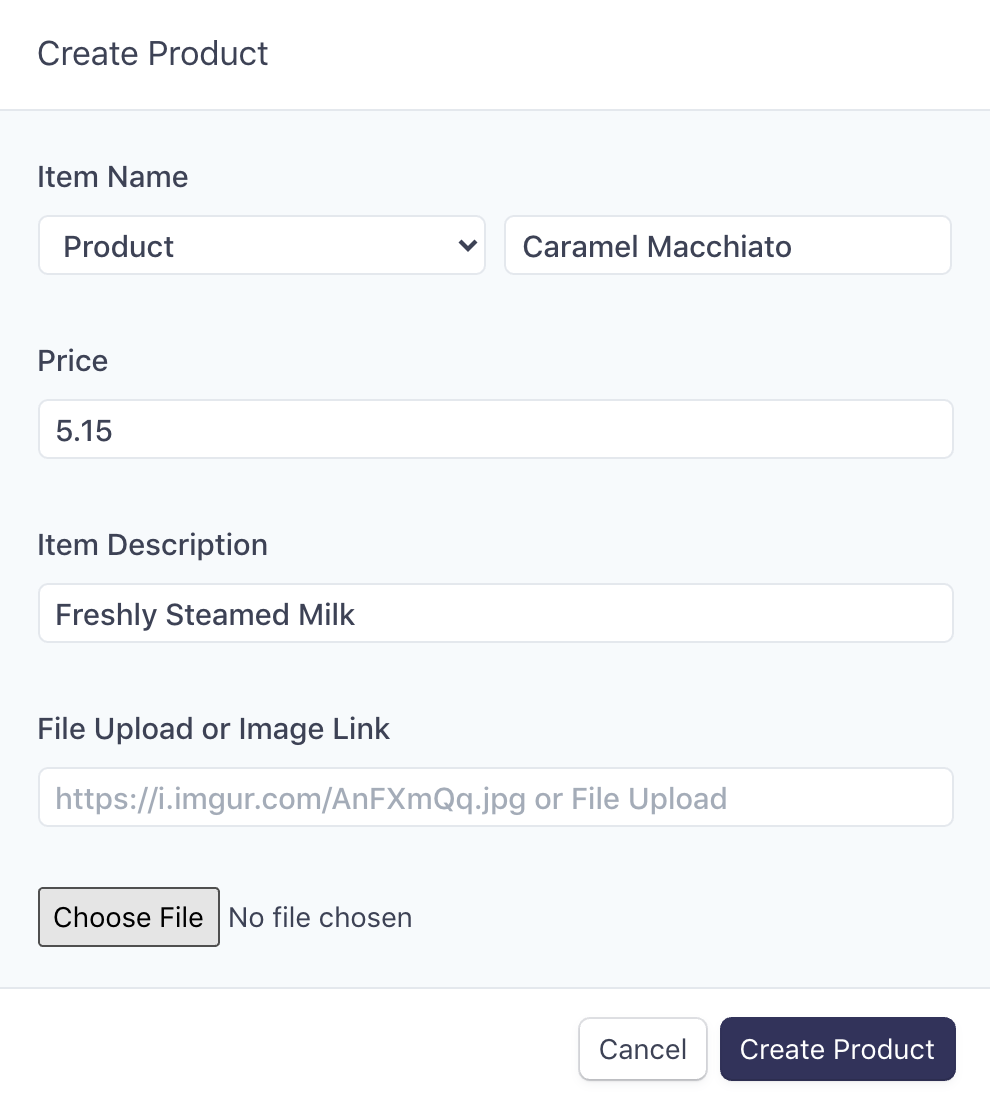
4. You will see your product appear on the page!
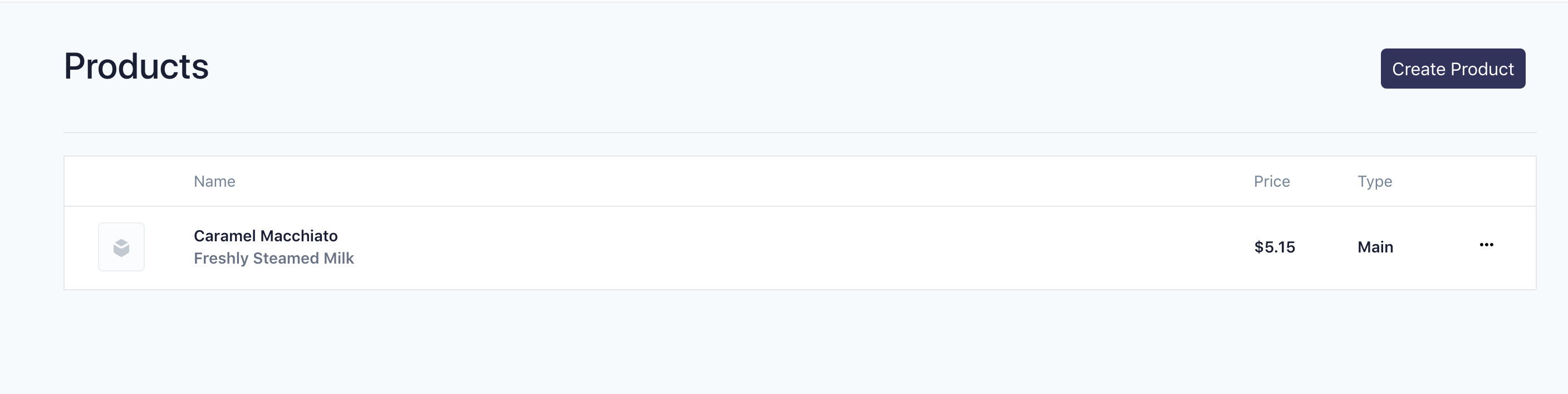
Poof!
Poof will automatically create your shop with the items you uploaded.
You can call Poof Support if you have any further questions.
