How does Poof's Livechat Work?
Enabling Livechat
Poof makes it easy for you to talk to customers on your website for free.
1. Click Shop->Products section in the sidebar
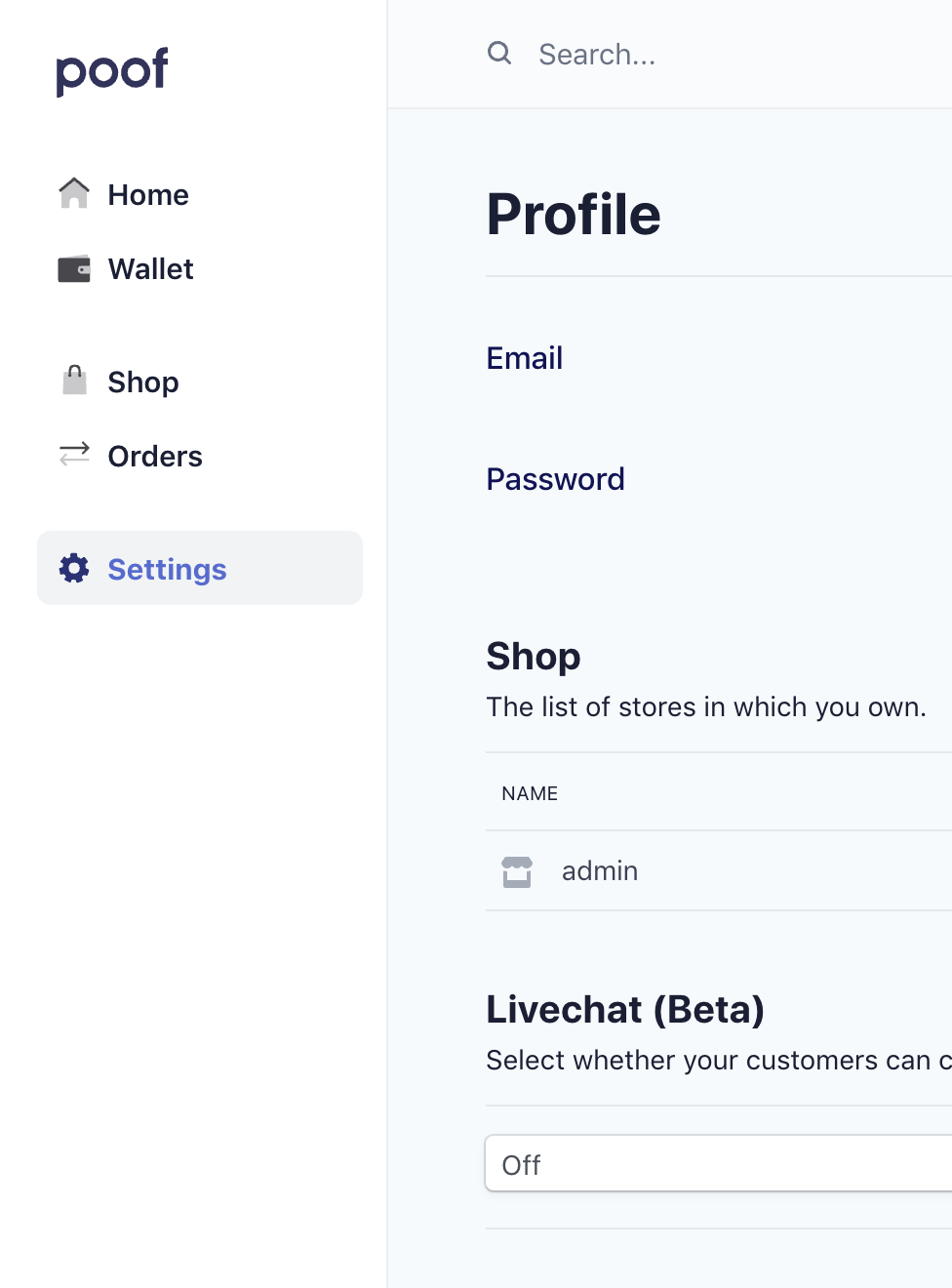 2. Switch Livechat on from off and press save. Users visiting your shop will now be able to directly communicate with you.
2. Switch Livechat on from off and press save. Users visiting your shop will now be able to directly communicate with you.
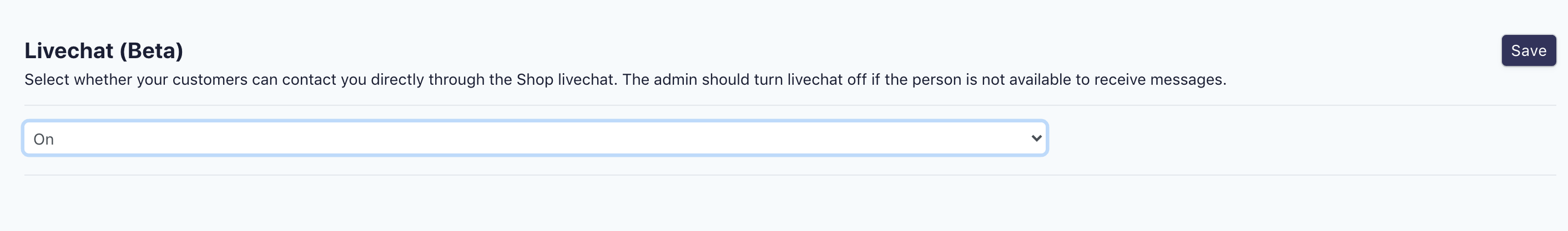
Using Livechat
Poof makes it easy for you to talk to customers on your website for free.
1. Start Your Chat Session by Pressing the Start Chat button
 2. Users in your shop will be able to send messages to you through the livechat button.
2. Users in your shop will be able to send messages to you through the livechat button.
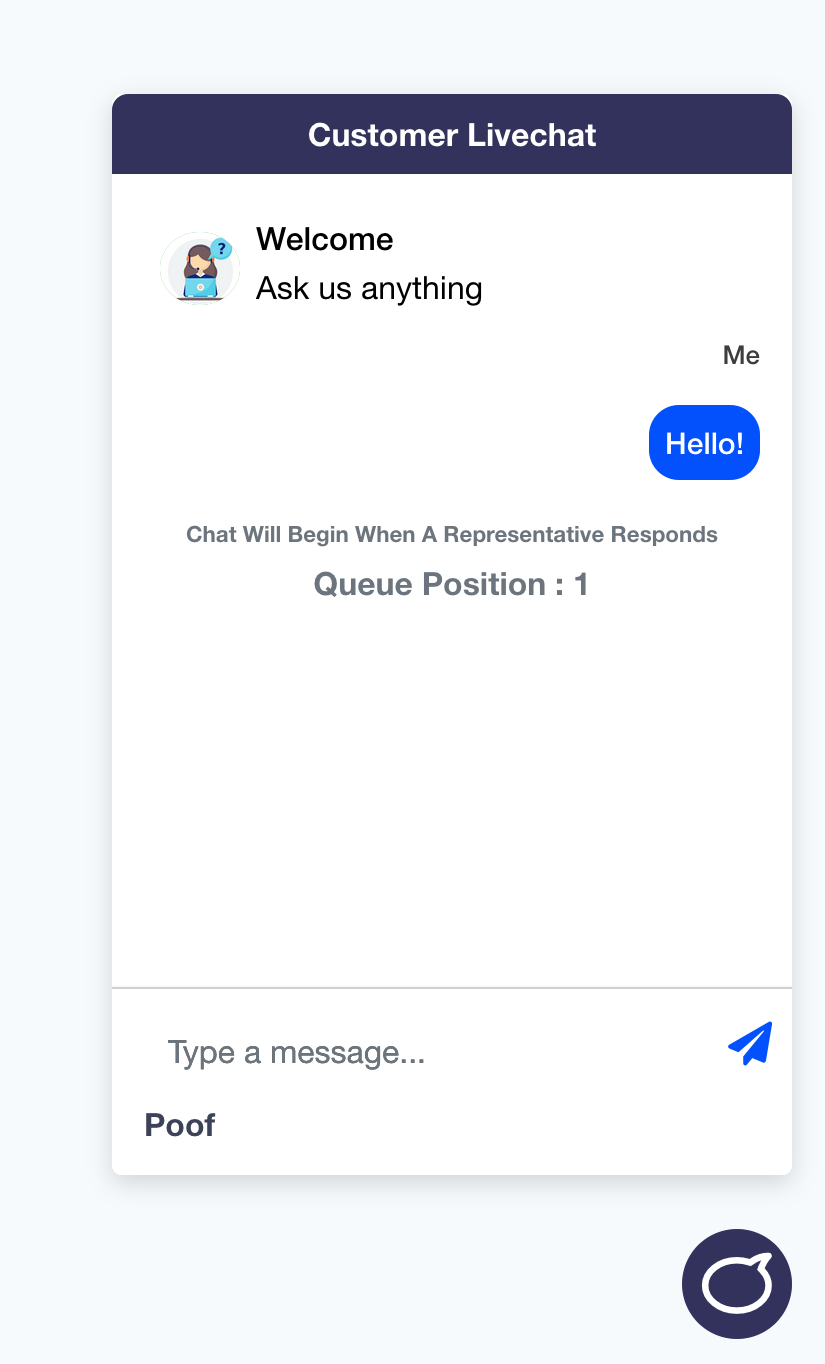 3. Upon receiving a message through your shop, you will hear and see a notification in your dashboard.
3. Upon receiving a message through your shop, you will hear and see a notification in your dashboard.
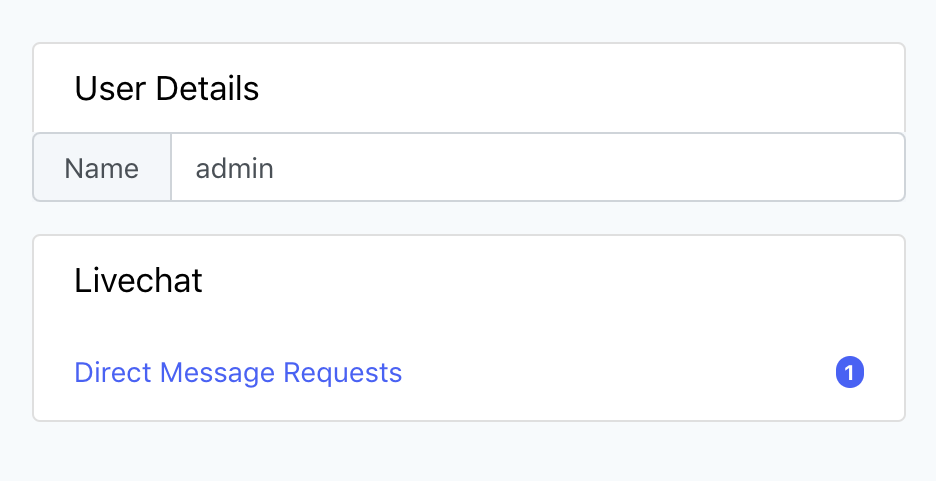 4. Start the chat session with the user by pressing the start chat button
4. Start the chat session with the user by pressing the start chat button
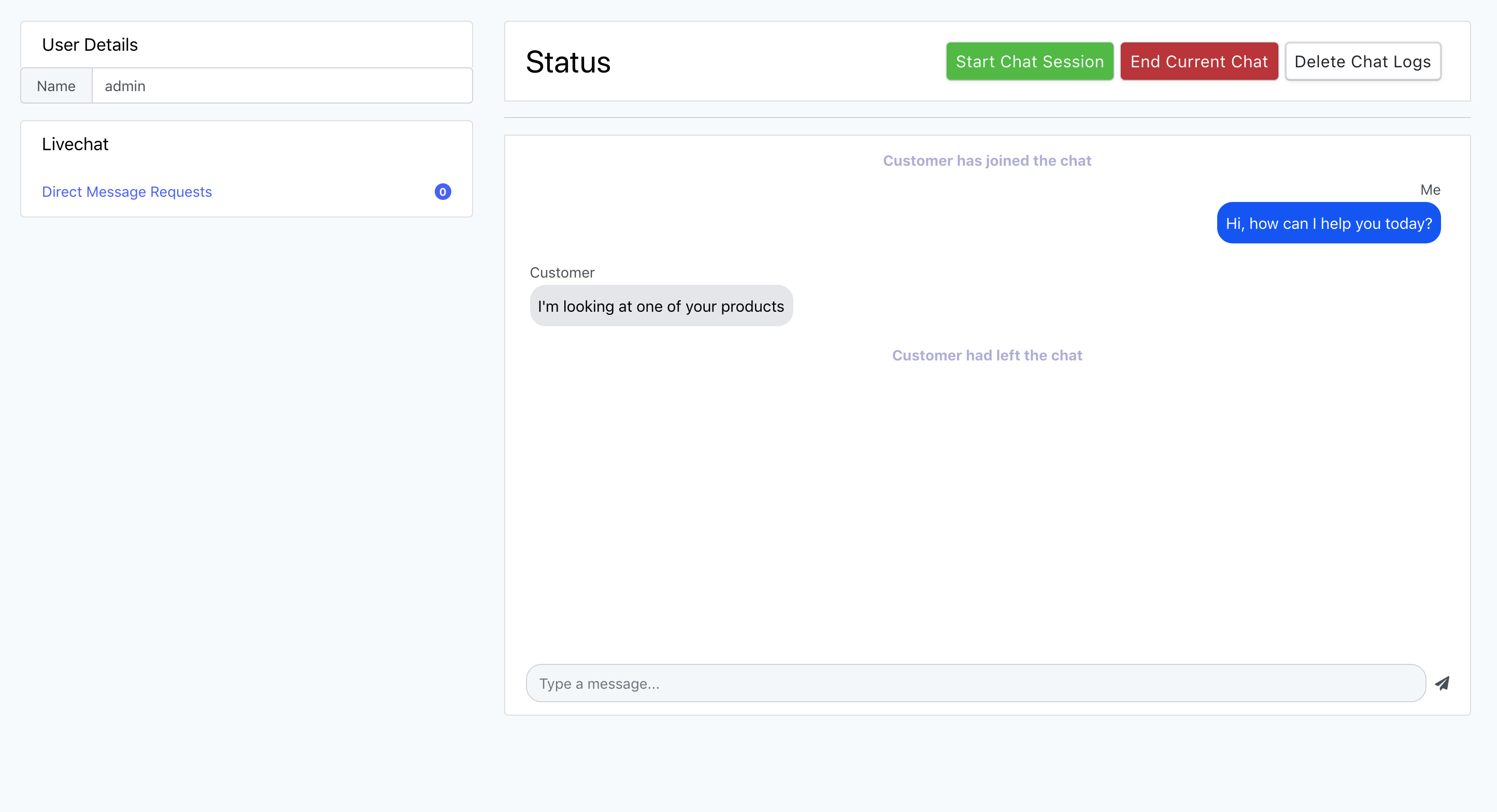 5. Sending a message will allow the person visiting your shop to see the message
5. Sending a message will allow the person visiting your shop to see the message
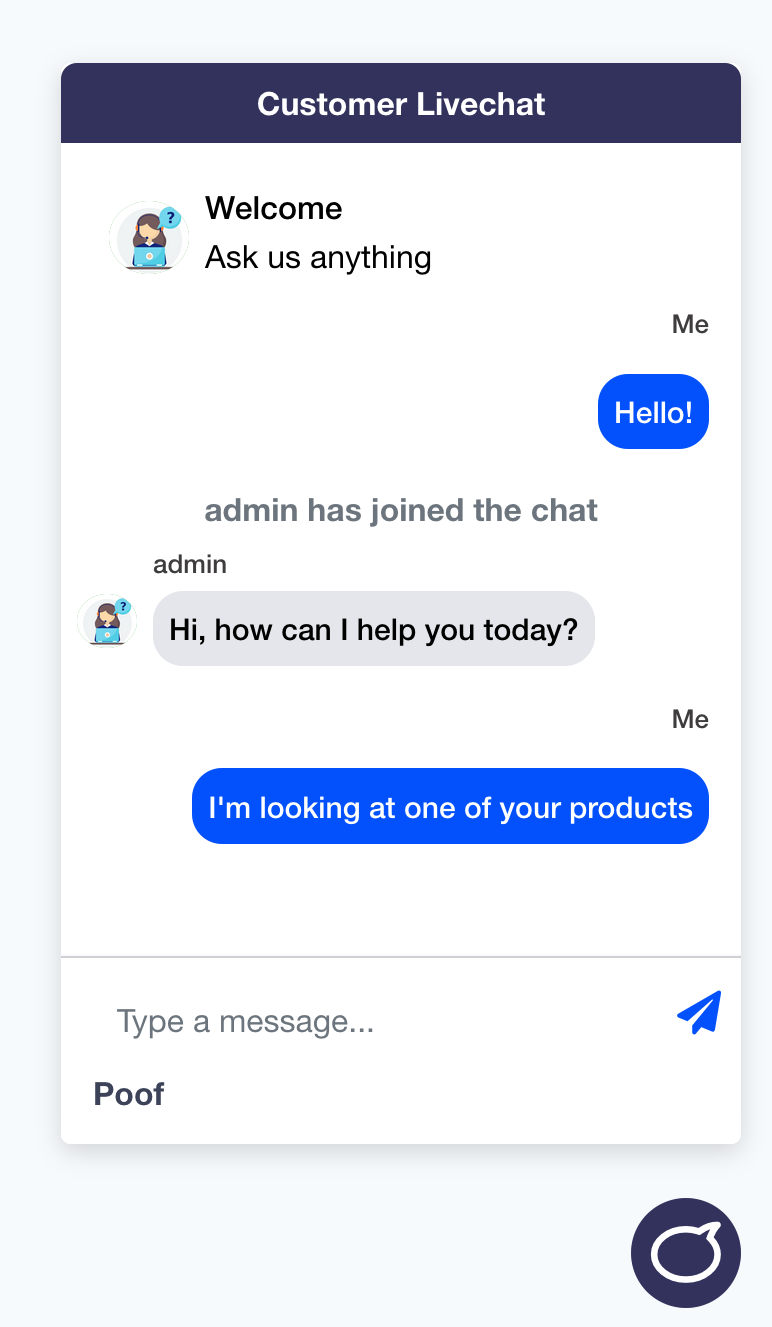 6. To start a new chat with another user or end the current chat, simply press the end chat button and press start chat when you're ready.
6. To start a new chat with another user or end the current chat, simply press the end chat button and press start chat when you're ready.
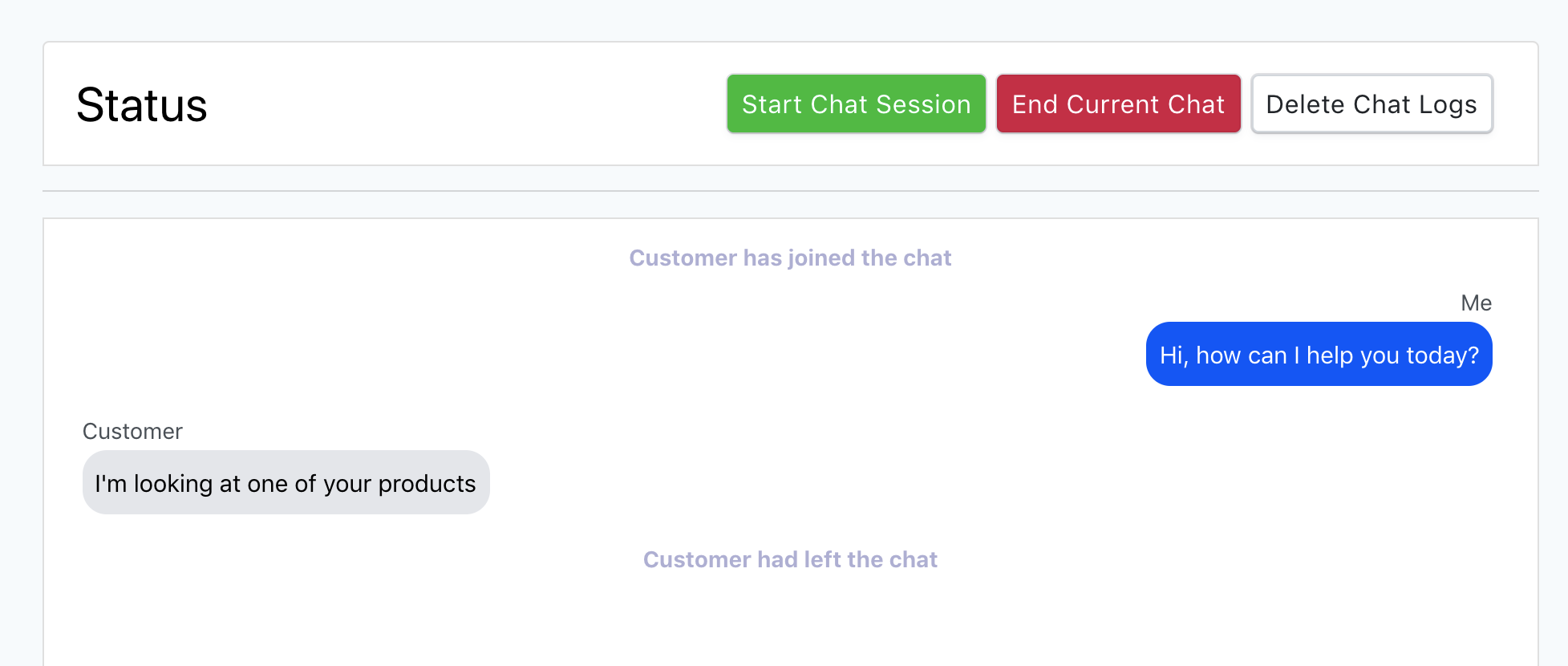
Poof!
Poof will automatically display a livechat widget in your shop and send messages for you. Your chat sessions are not saved and will disappear after you exit the livechat session.
You can call Poof Support if you have any further questions.
