How do I accept Cash App Payments to my website?
Cash App Payment Processing Integration
Cash App is a mobile payment service developed by Square Inc, allowing users to transfer money to one another using a mobile phone app. Poof works as a Cash App Payment Processing service and provides an API to accept Cash App payments on your website.
How do I Link my Cash App to Poof?
Poof charges zero fee and makes it easy for you to accept Cash App payments on your website. In order to start accepting Cash App payments, Poof needs notifications from Square Inc.
First link a new email to Cash App.
1. Cash App -> Settings -> Link Email
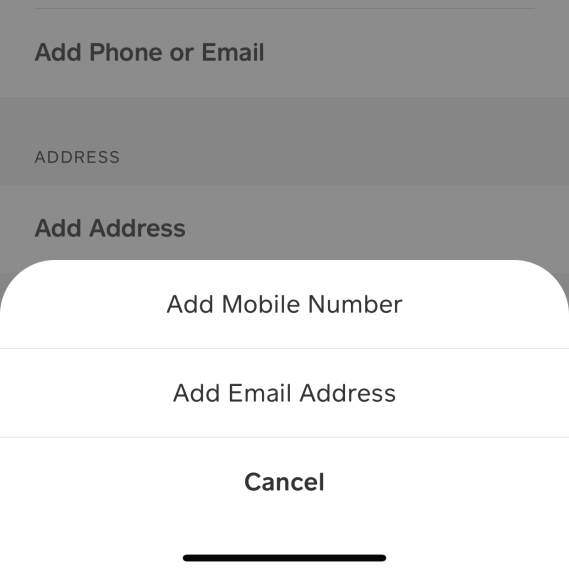
2. Link and Verify Your Email with Cash App
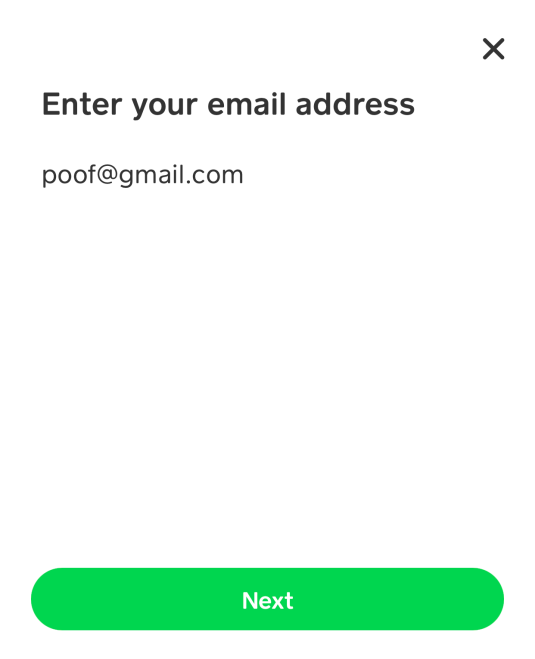
3. Link Your CashApp with Poof at the Poof Dashboard -> Wallet -> Paypal | Cashapp. Then press the button.

4. On the Poof Dashboard, fill out the email address you linked to Cash App along with Your CashTag and press Link Cashapp.
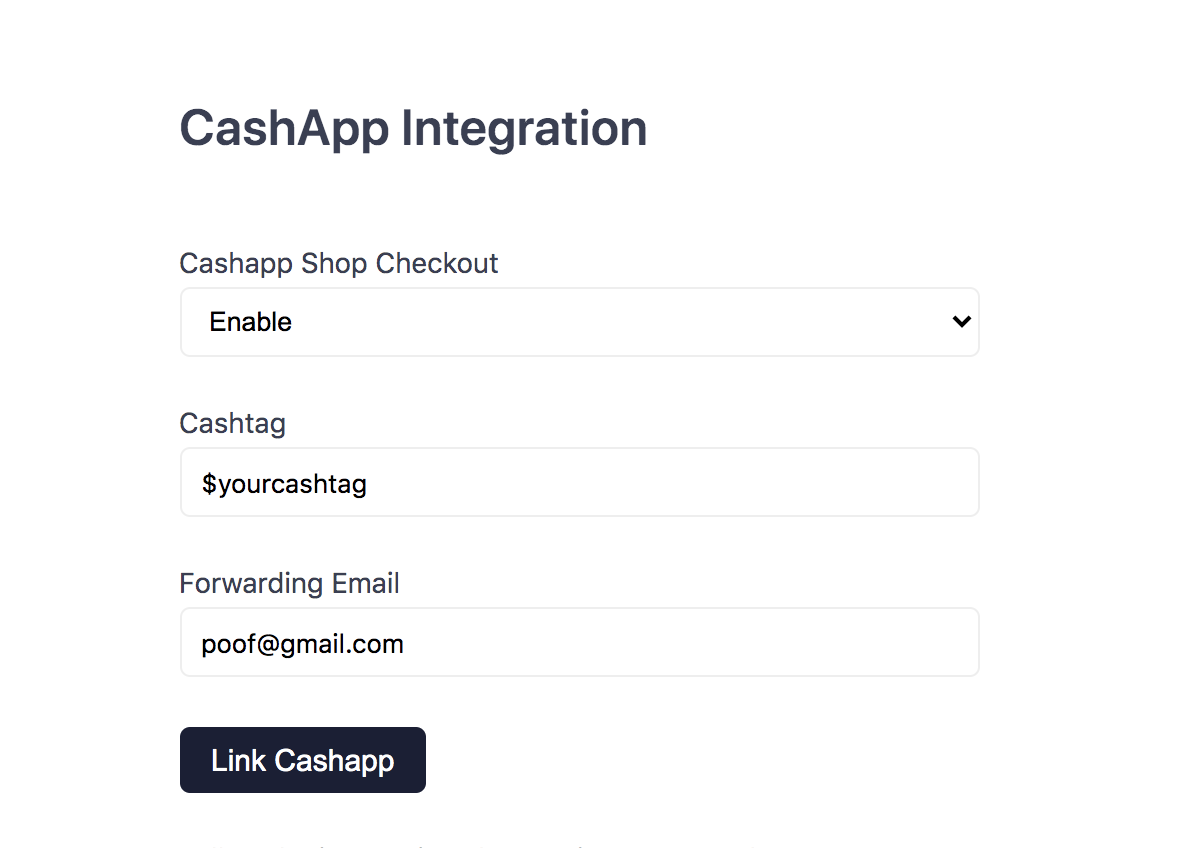
5. Now go to your Email preference, and set up Email forwarding from Square. If you are using GMail, go to your settings
-> Forwarding and POP/IMAP.
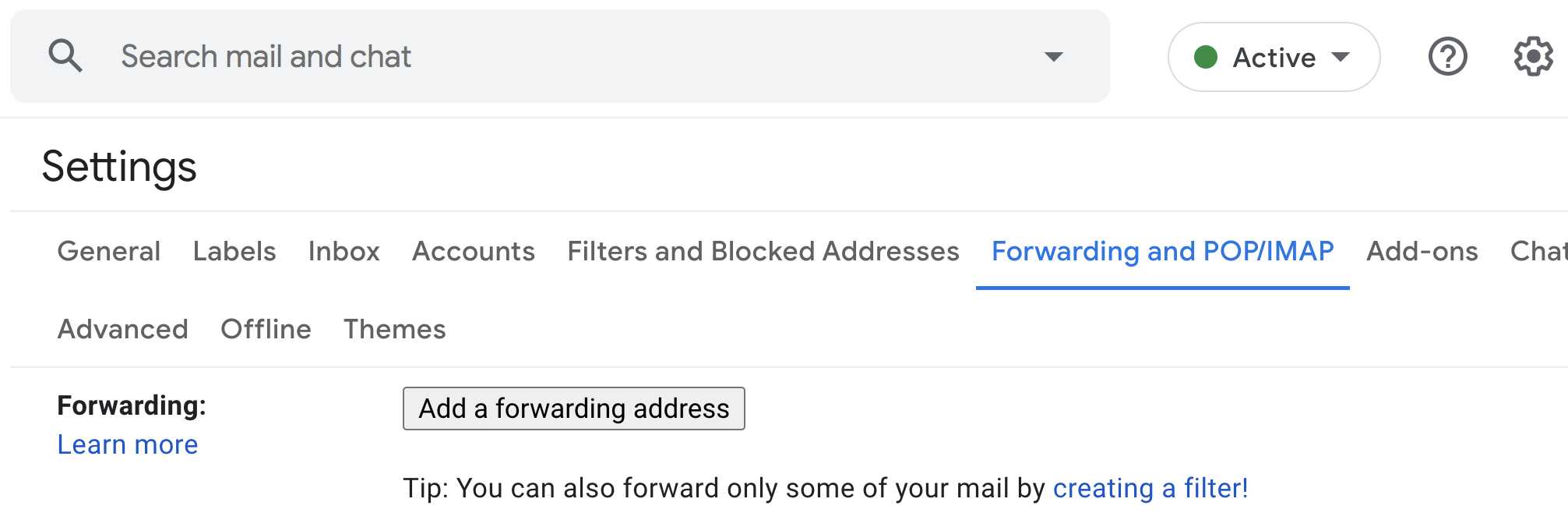
6. Click the button "Add a fowarding address" and add "[email protected]" as a fowarding address.
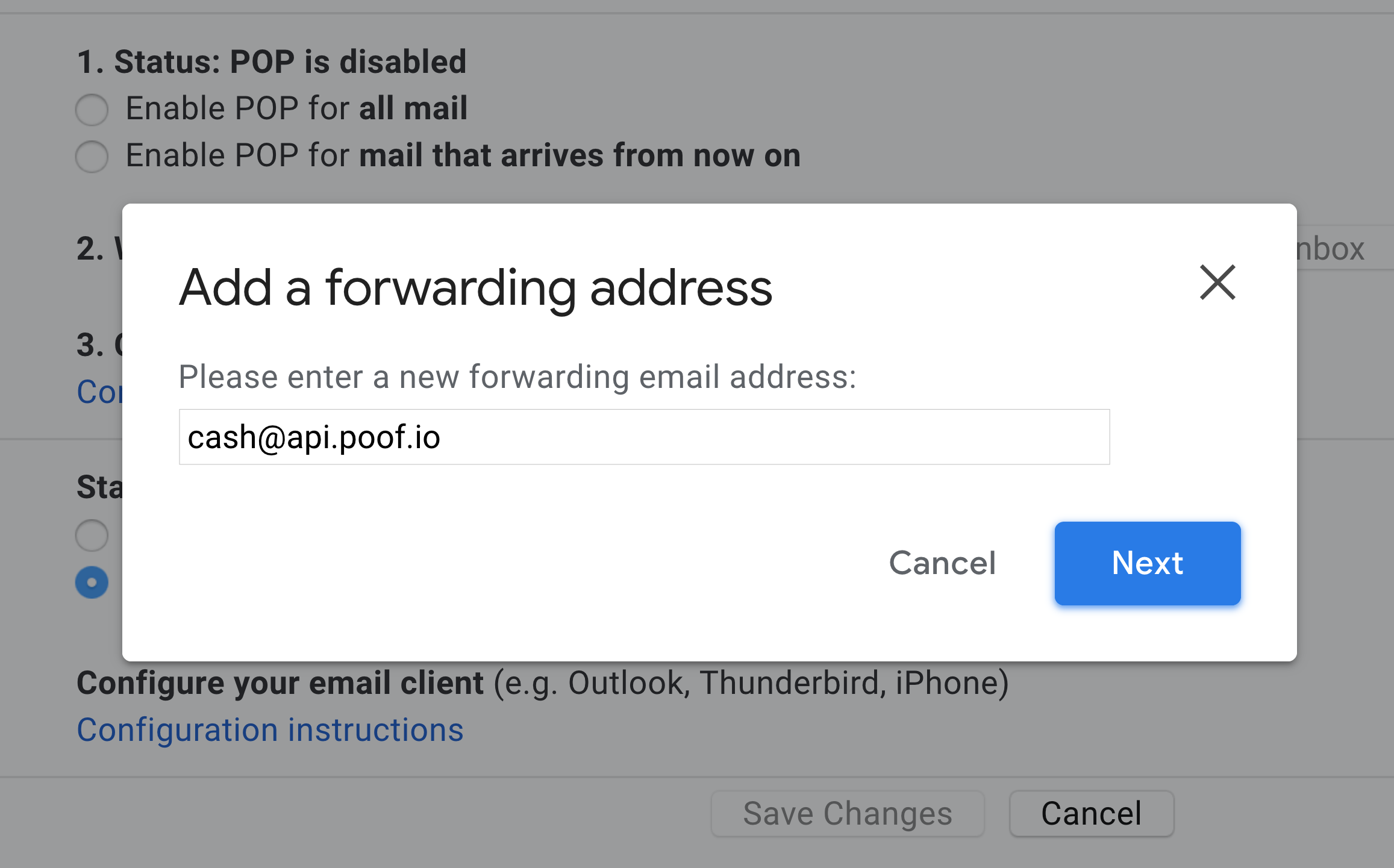
7. Look in your Email for a confirmation code from Poof! Enter the confirmation code into Google Mail to link your Cash App Email address to Poof.
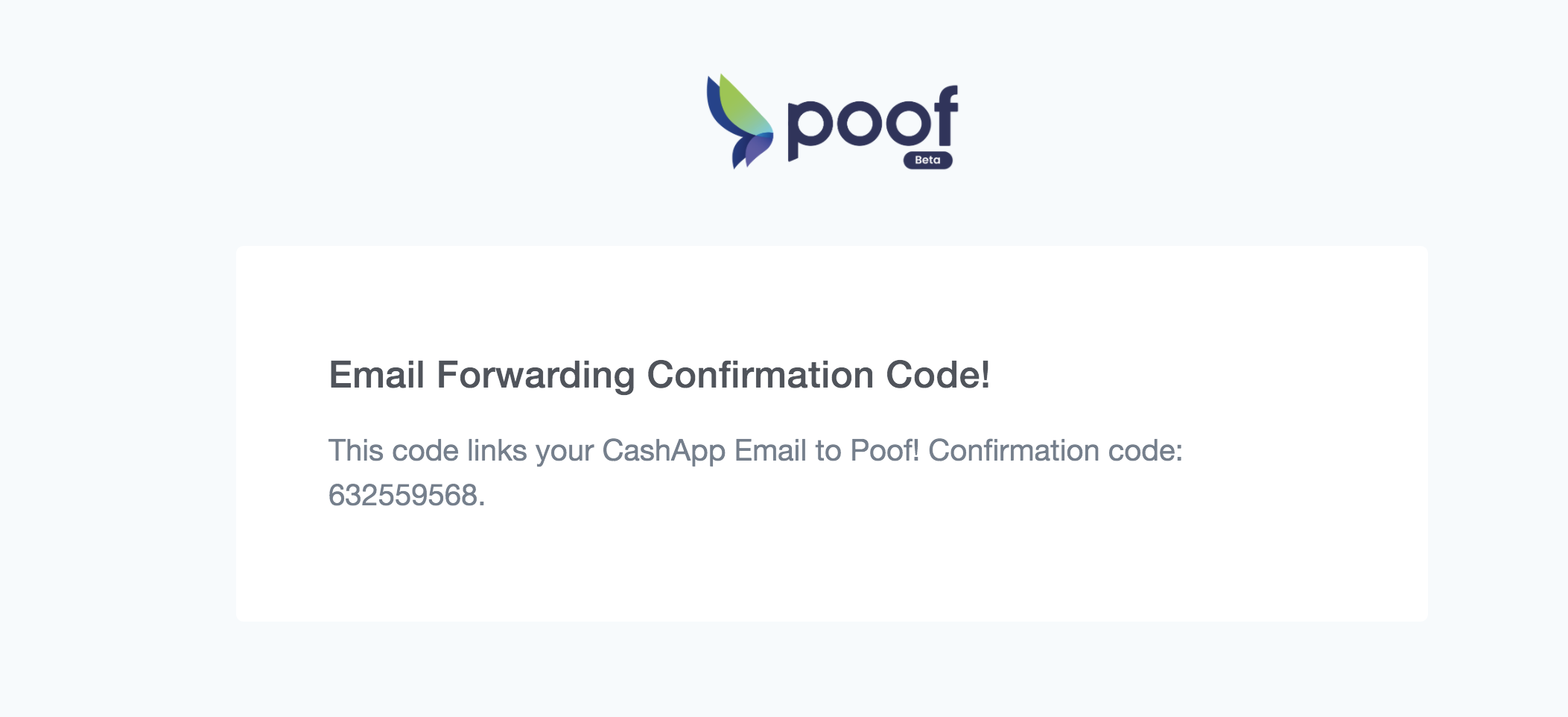
8. Next, create a filter to only pass on payment information from square. Click the blue "create a filter" link
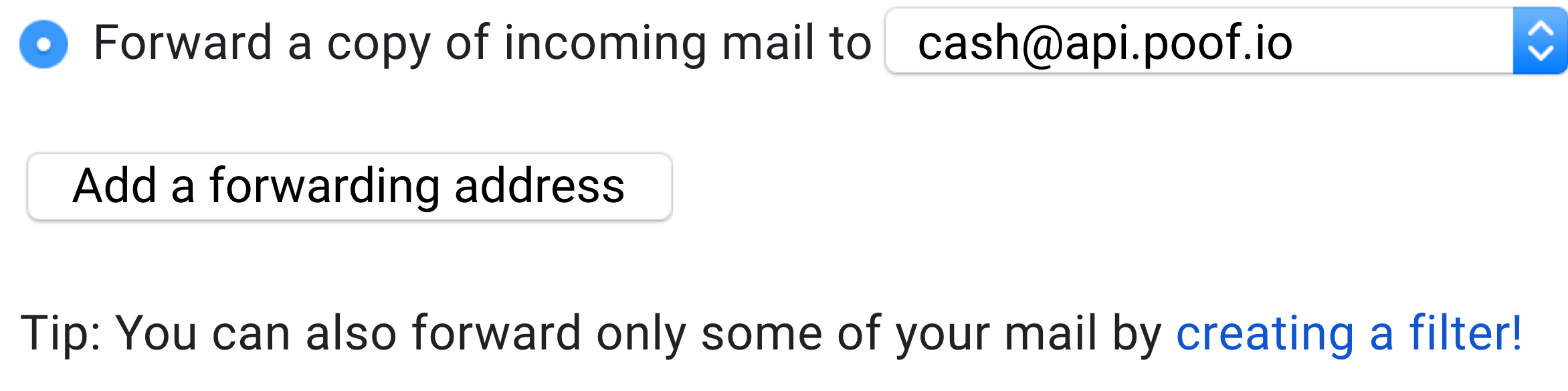
9. Enter [email protected] in the filter and press the grey "Create Filter"
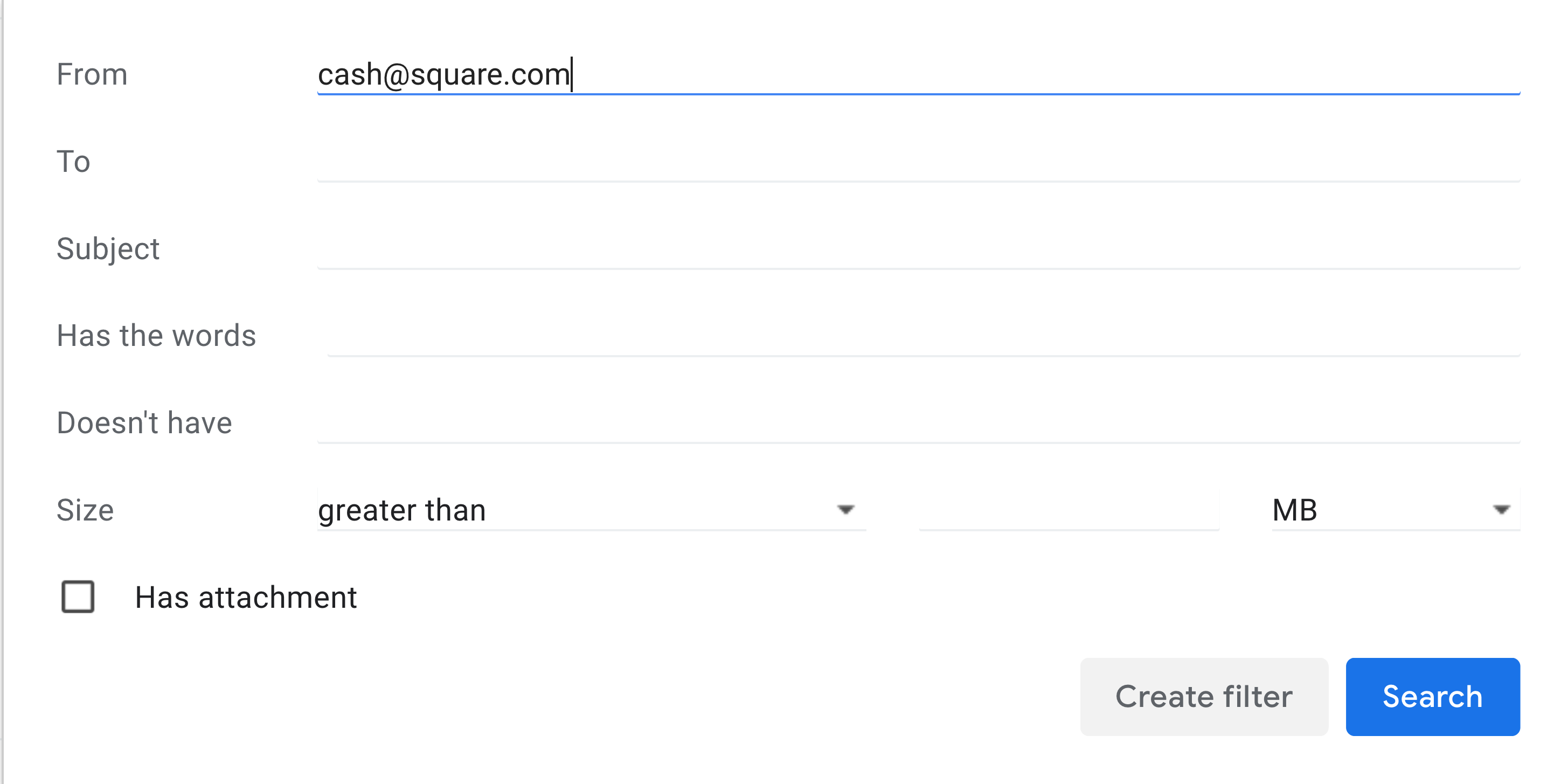
10. Click the Forward To button and select "[email protected]". Then press the blue create filter button.
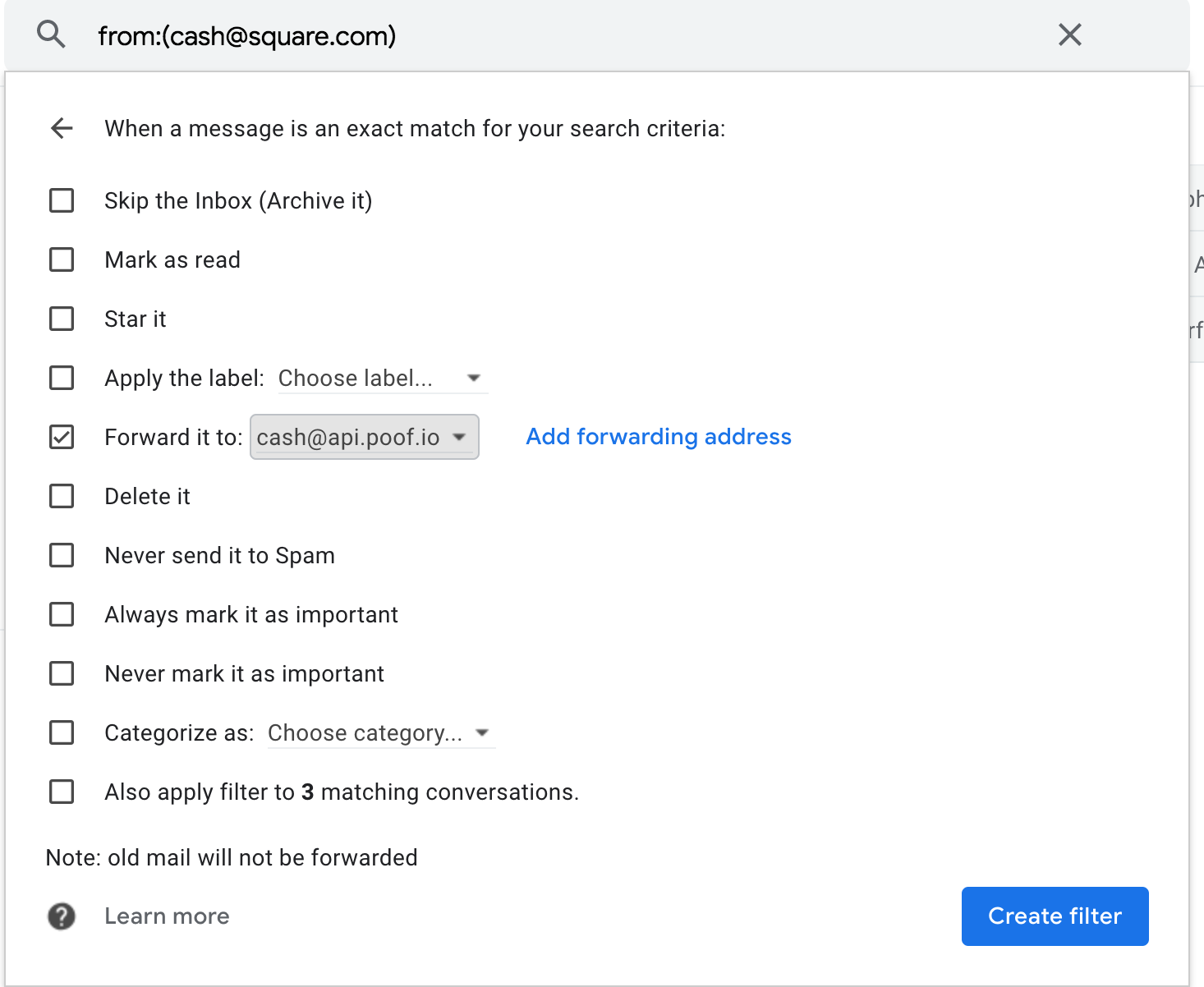
11. Double check that you have forwarding turned on one last time.
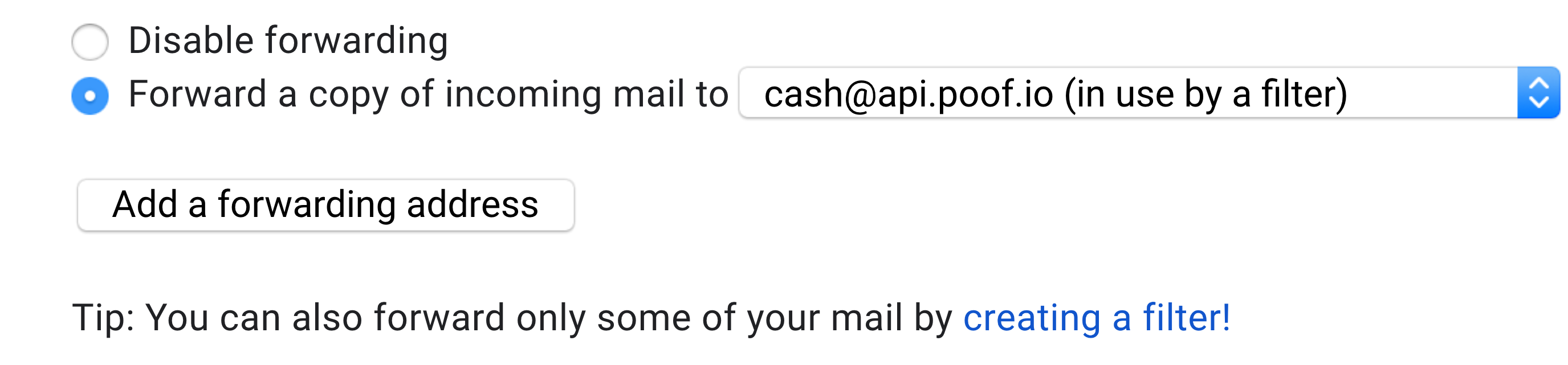
Poof!
Poof will automatically process Cash App payments for you for zero fees.
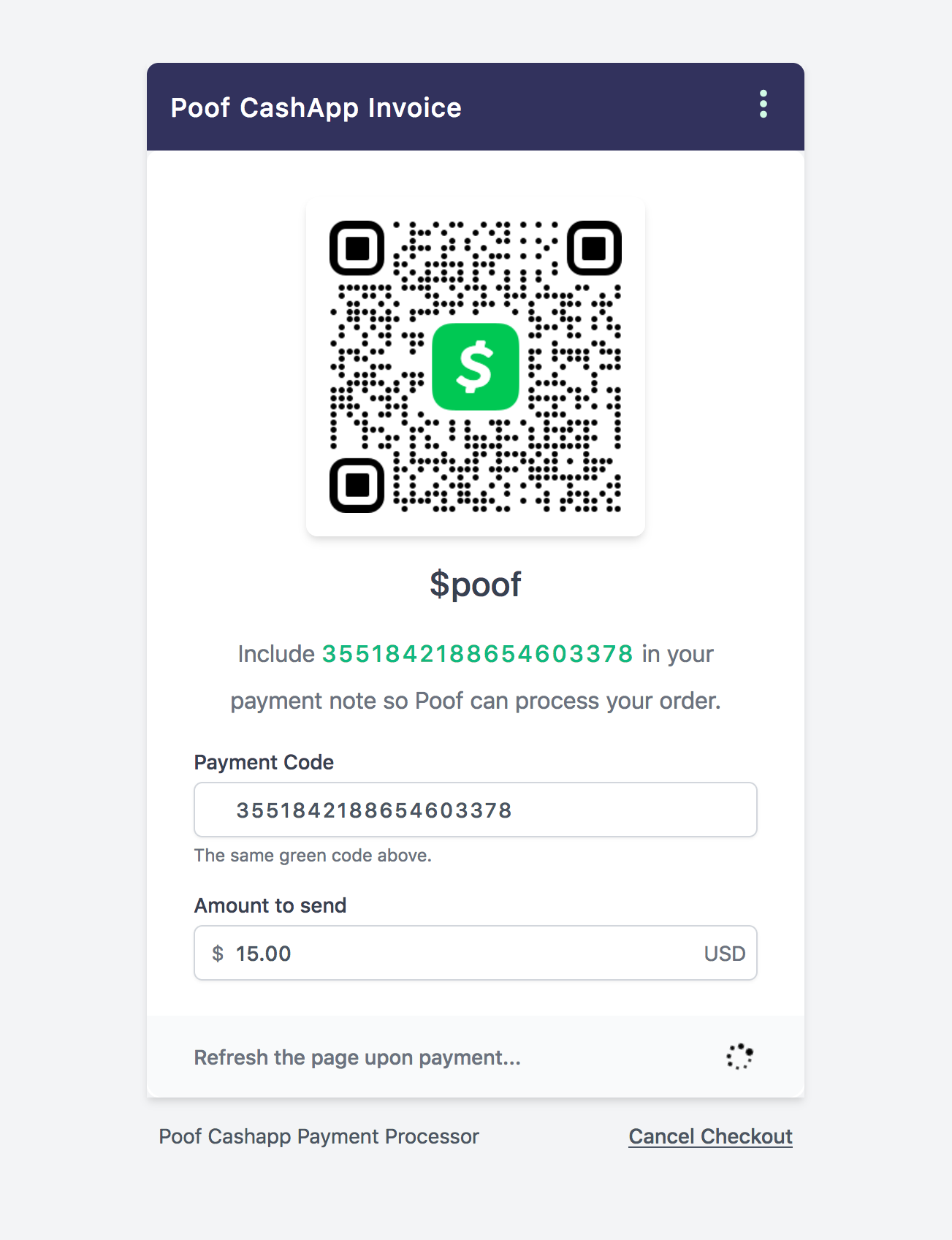 You can call Poof Support if you have any further questions.
You can call Poof Support if you have any further questions.
